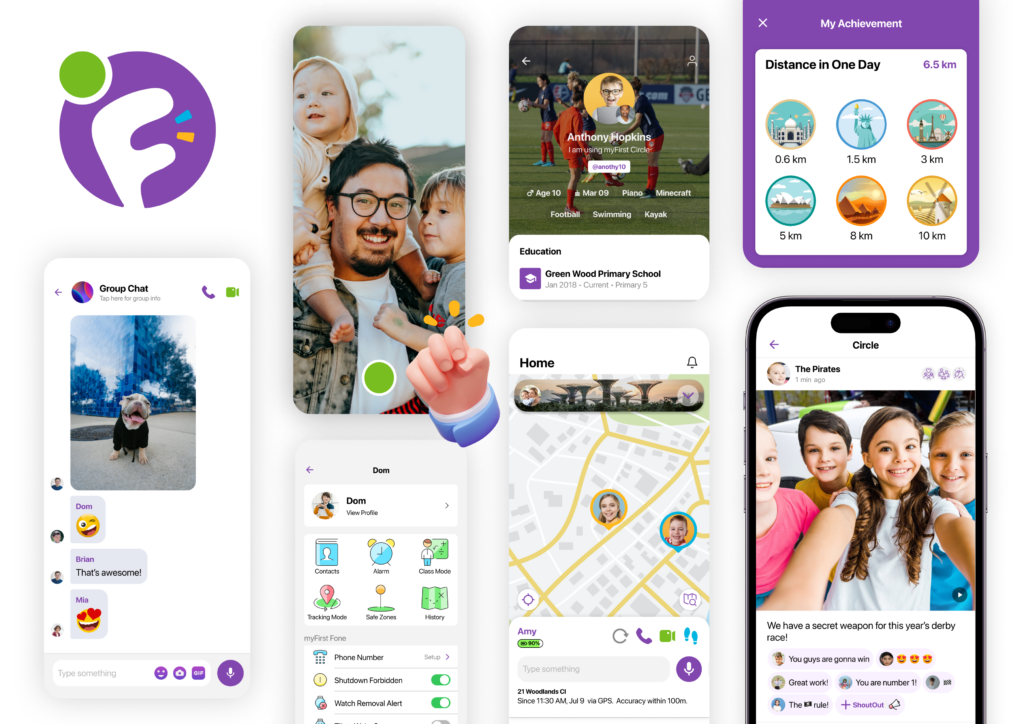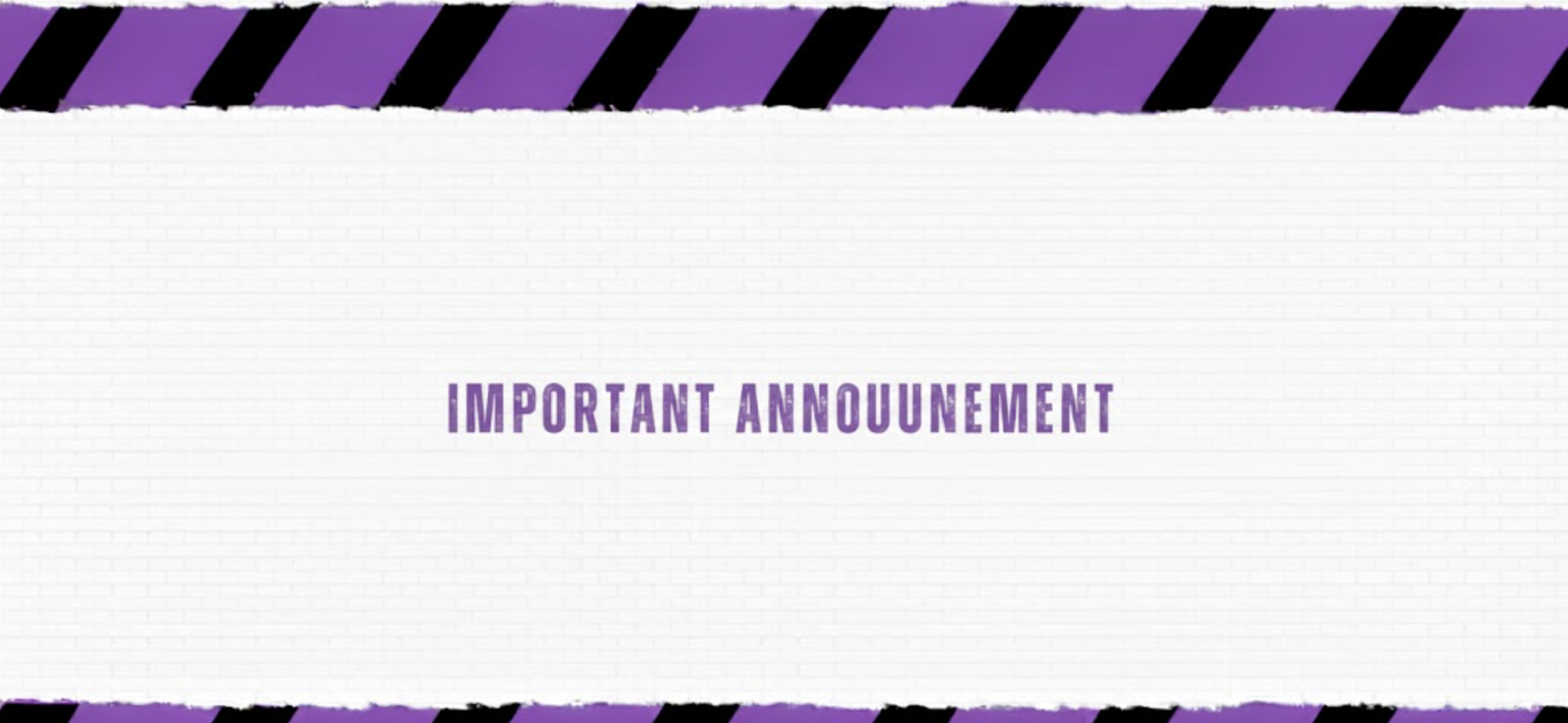myFirst Circle - The World's First Kids Social Circle
“myFirst Circle provides a safe and protected environment for young children to experience the benefits of social connectivity alongside their parents, friends, and families.”
All New & Upgraded Features
myFirst Circle offers more advanced capabilities to our myFirst Fone users for greater and more enjoyable user experiences for both parents and children.
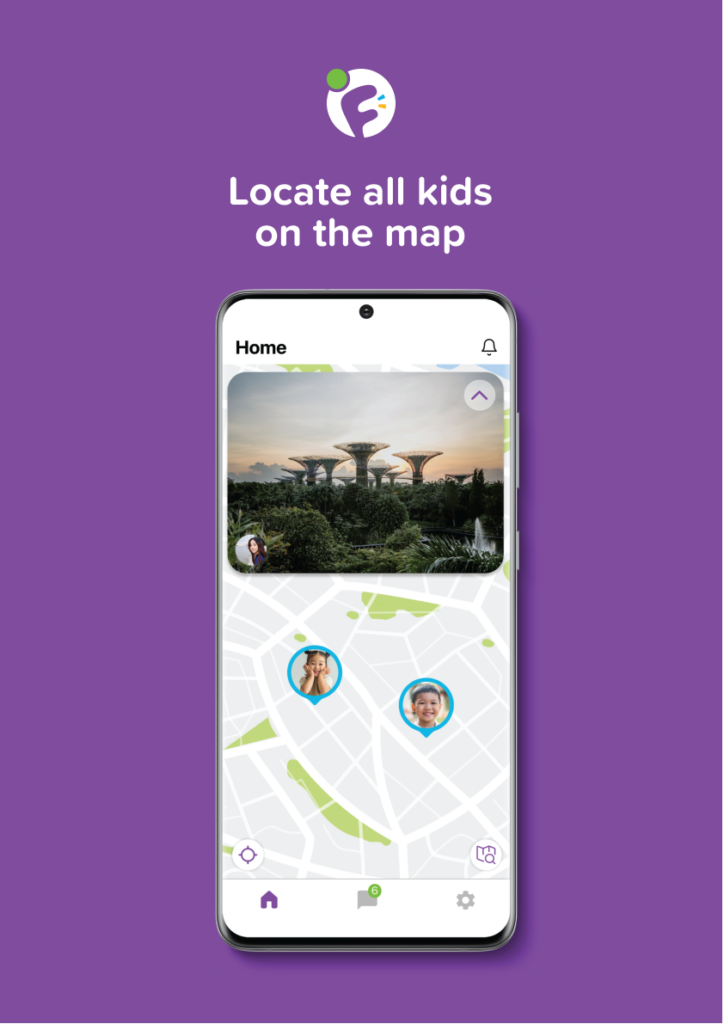

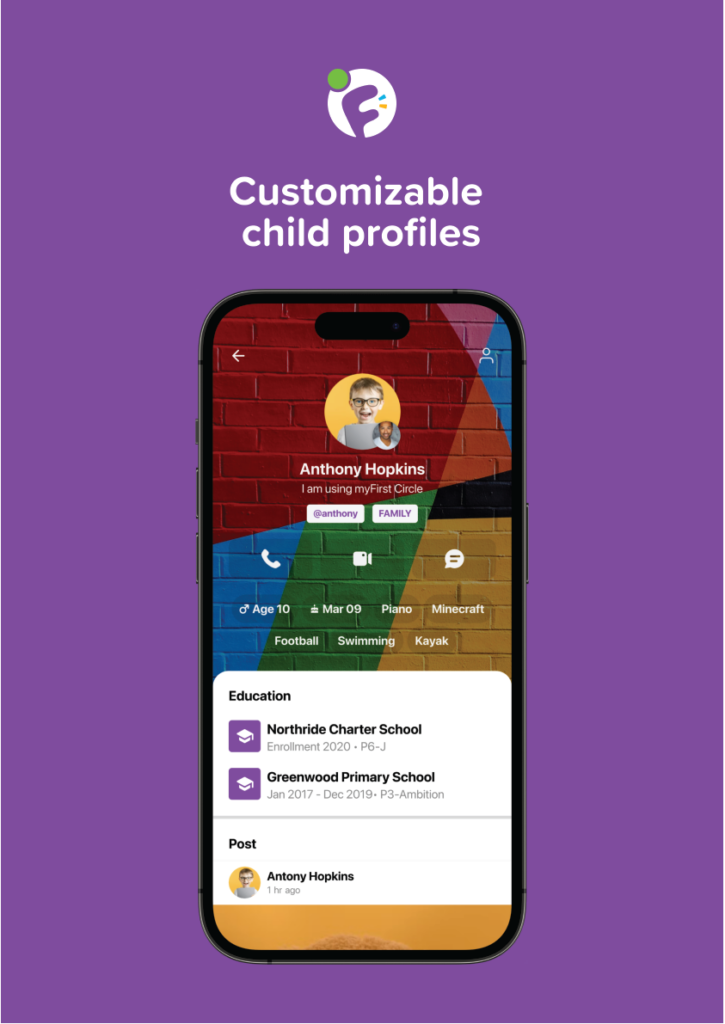
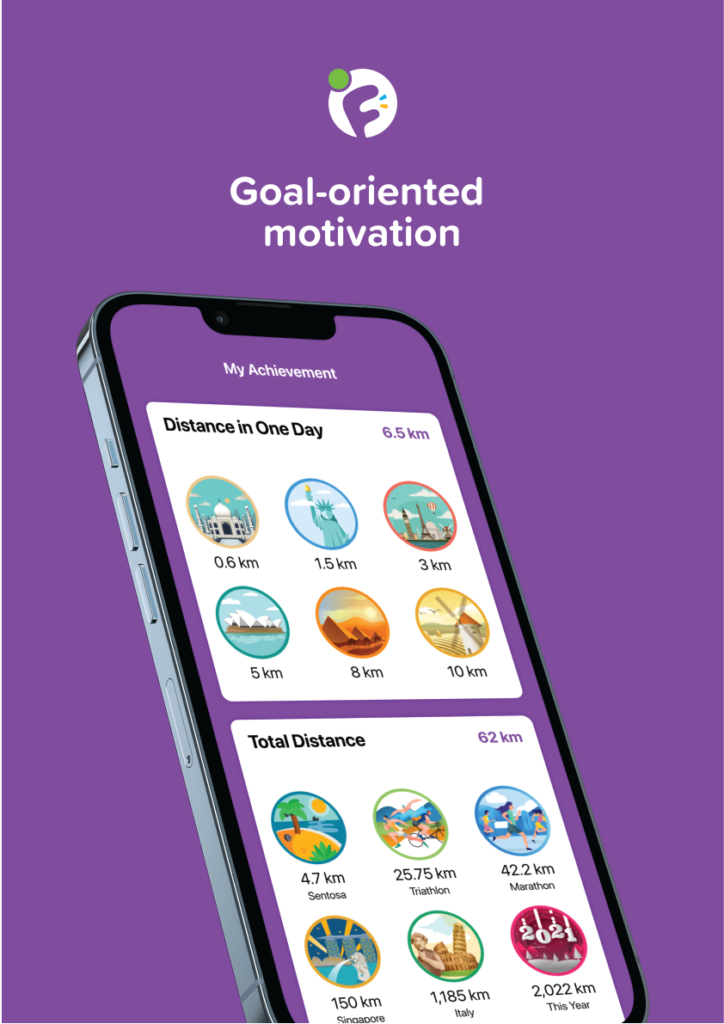


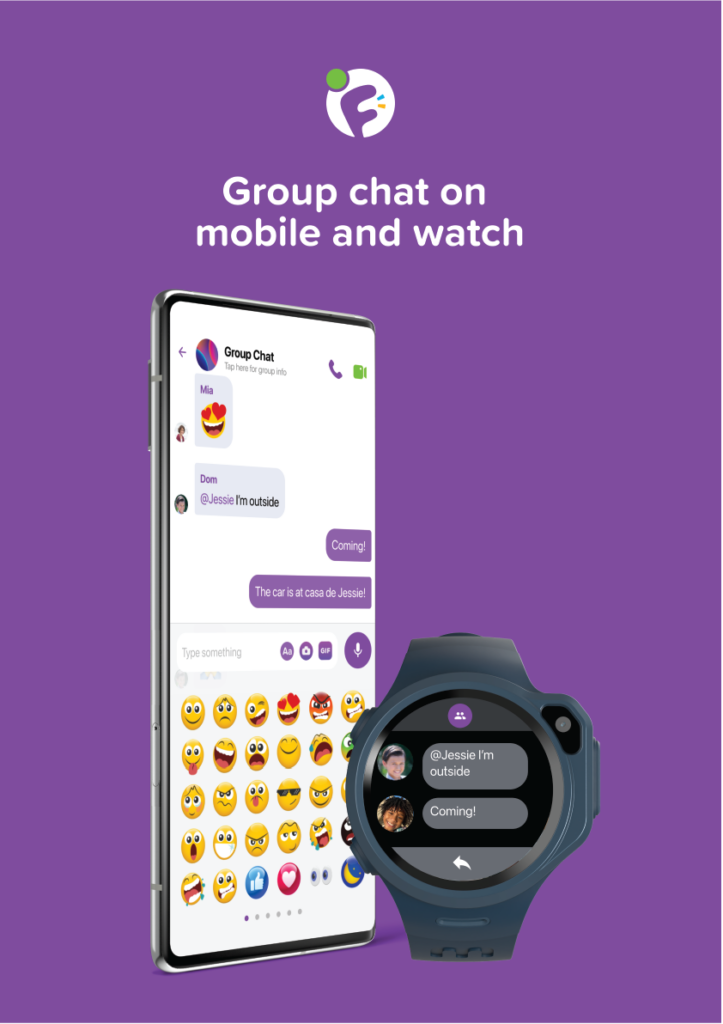
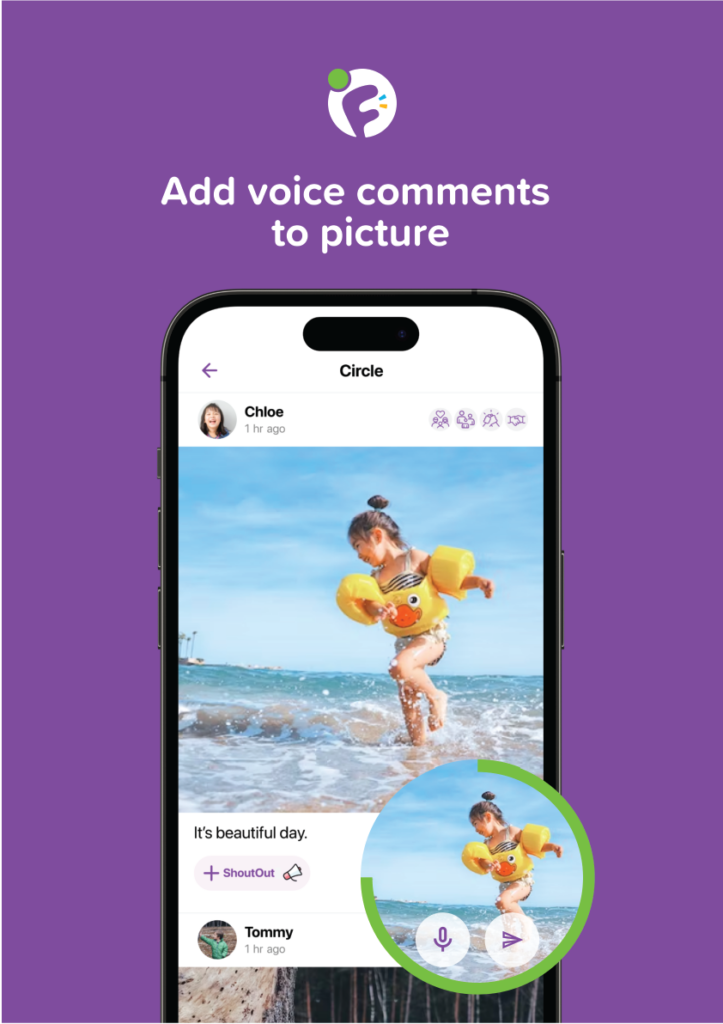
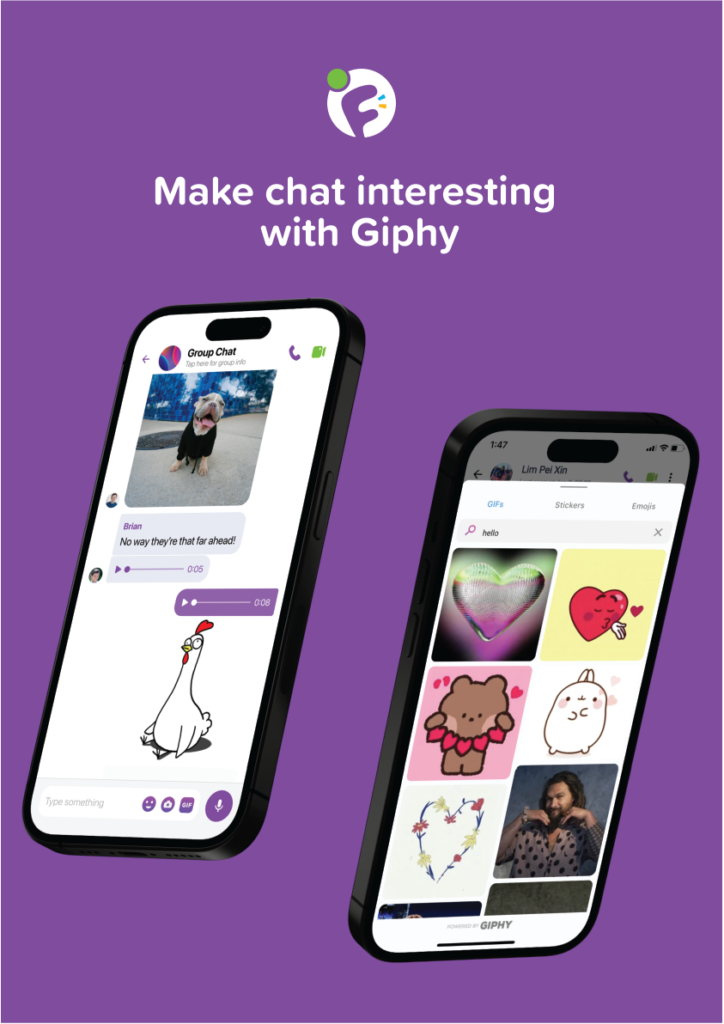
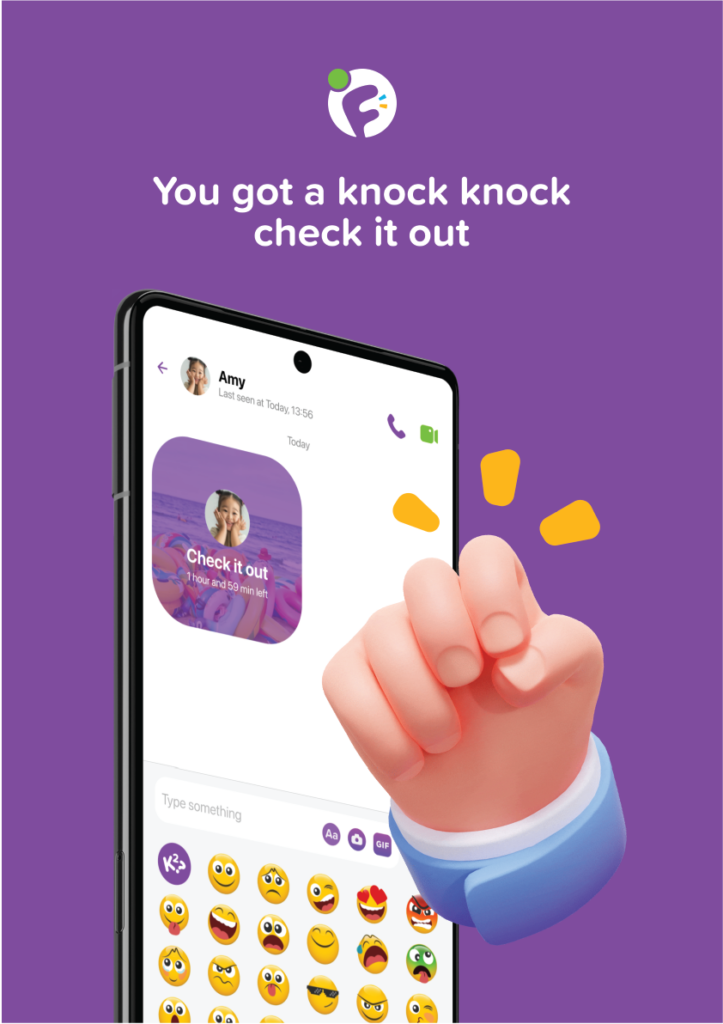
Upgrade myFirst Fone App to myFirst Circle
Step-by-Step Guide for New & Existing Users
1. Create a myFirst Circle Account for Parents and Child
- For New & Existing myFirst Fone Users
To create myFirst Circle account for Parent:
- Install myFirst Circle app from Google Playstore or Apple App Store.
- Tap on “Create a New Account”.
- Select your region and input phone number.
- Tap on “Sign Up”.
- Key in the verification code that is sent to you.
- Fill in your details and tap on “Create”.
To create myFirst Circle account for Child:
- Tap on “Create a Child Account”.
- Choose a username and password for your child.
- Key in your email.
- Key in the verification code that is sent to your email.
- Key in your child’s details.
- Tap on “Continue”.
2. Upgrade myFirst Your myFirst Fone Firmware to FoneOS
- For Existing myFirst Fone Users
- Only available for myFirst Fone R1, myFirst Fone R1s & myFirst Fone S3.
How to Upgrade to FoneOS:
- In myFirst Circle app, go to Settings > Manage Child Account and Devices
- Tap on the account you would like to upgrade to FoneOS.
- Tap on “Link a myFirst Fone” and “Process to Upgrade”.
- Tap on “Open myFirst Fone app”.
- In the myFirst Fone app, go under Settings and tap on “About Device”.
- Screenshot your QE Code. In myFirst Circle app, tap on “Upload the screenshot image”.
- Choose and upload the screenshot from your gallery.
- If the IMEI number is valid, tap on “Submit”.
- The upgrade to myFirst FoneOS will be batch by batch upon update request submission.
- For existing users of myFirst Fone App, all chat history and photos will be deleted once you upgraded to myFirst Circle & myFirst FoneOS.
- If you encounter any issue, please contact us at [email protected].
3. Bind Your Watchphone to myFirst Circle
- For Existing myFirst Fone Users
- Only available for myFirst Fone R1, myFirst Fone R1s & myFirst Fone S3.
How to Bind Your Watchphone to myFirst Circle:
- On myFirst Circle app, tap on “Link your child myFirst Fone”.
- Upgrade to FoneOS if you have not done so.
- Locate the QR code on your myFirst Fone.
- Scan the QR code.
- A verification code will appear on your myFirst Fone.
- Key the verification code on your phone.
- Your myFirst Fone is now bound to your child’s account.